Apple Worldwide Developers Conference (WWDC) 2015 – OS X El Capitan Updates
Every one of you might be waiting for new updates from Apple, Yeah Apple is awesome, we all love Apple. Just let us go through latest updates from Apple.
Apple Releasing latest OS X updates and it is now called as OS X El Capitan, Why Apple calling its latest OS X update as El Capitan ? The previous OS X version 10.10 is called Yosemite which is the name of a national park, Yosemite National Park, El Capitan is the vertical rock formation in Yosemite.
Let us go through its latest updates.
Mac OS X El Capitan – Features
Shake the cursor it will become bigger which helps you to find the cursor quickly
1. Intelligent Spot light – More expressive, more powerful and more knowledgable.
Search your favourite game you will get game score right there,
If you are going to watch the game on sunday, then just search weather sunday, the weather report for sunday will be just available.
You can resize the spot light search window 🙂 you can move it around the spotlight panel.

Spotlight search works even more better in others applications too. In Apple Mail you can search “Mail I Ignored from John” or you can search “. It also works great in finder, just search “documents I was working on last june”

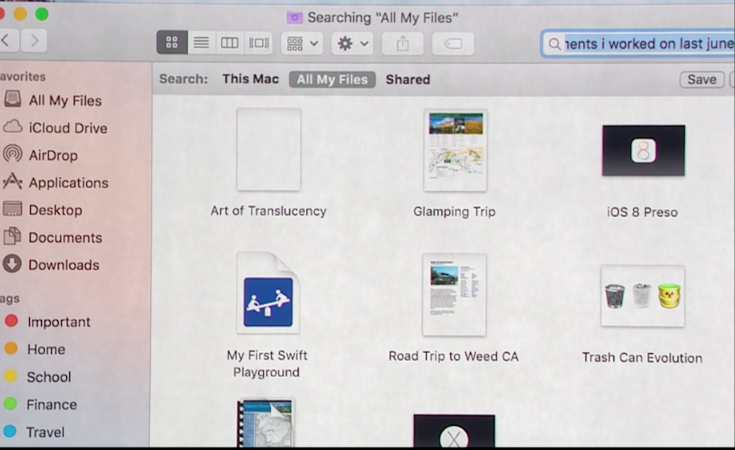
2. Apple Mail Updates – More gestures added to simplify the tasks. An important mail and want to keep it as unread , just swipe the fingers to left in the side bar. Swipe left to delete the mail.

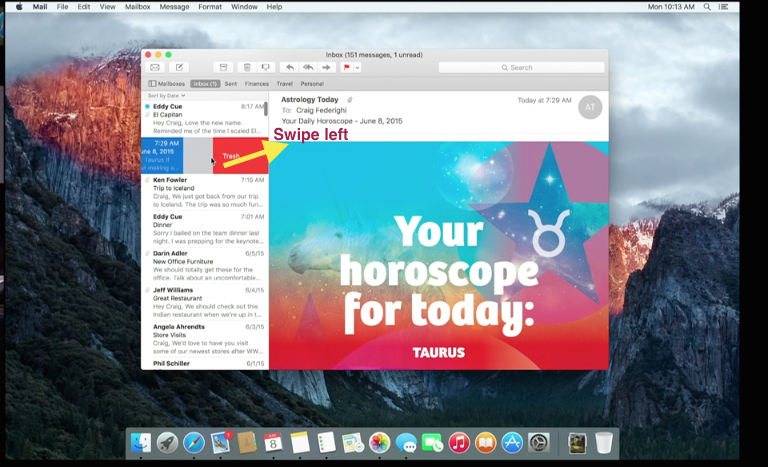
Multi tabbed Compose Mail window – hide your compose window just by clicking somewhere else, then if you want to attach a file then no matter if your compose mail window is hidden, just drag the file at bottom of the mail.

Compose window is multi tabbed now.
3. Apple Safari Browser updates – Most important and a very cool update is Pin the site which you visited recently or which you visit daily. Just drag the tap at left most corner and leave it.

Safari Pin Sites updates has lot of special properties – if you close the browser window, Pin sites will remain there itself,they load instantly.
Assume you are opening couple of links from your pin sites, they open up in new tab and more interesting update here is if an audio is playing in a site which you don’t know, you can just pause it from browser search bar. or else you also go to that site just by one tap.

4. Window management – just three fingers swipe will bring all your windows in organised way to have an overview on all opened windows. More important update here is you can work on two windows side by side. To do this just press and hold maximise icon in the window and then move your window at one side of the screen.

If Notes application and safari are opened, you can drag and drop the link into notes application, it shows the link with a graphical view
you can just drag and drop an image as shown above .
Another major update is Split view , just drag and drop the window at the top to keep you favourite photo application. to keep messages application along with photo application just drag and drop it into photo application.
Windows dragged and drop it into another application.

Split screen…

Apple OS X El Capitan Performance Updates –
Upto 1.4X Acceleration in Application Launch
Upto 2X improvement in switching the applicaitons
2X faster first mail messages
4X faster in opening pdf and preview
Apple has made Deep Architectural improvements to the core of OS X El Capitan
Apple OS X El Capitan – Metal
Metal is an interface given for high performance graphical tasks, it takes an overhead from the OpenGL and provides high performance APIs and it gives direct access to the underlying hardware.


Now all applications, Games using core animation, core graphics will have direct access to native API – Metal
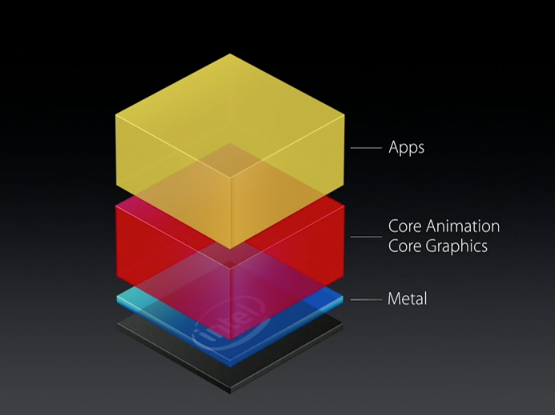
50% rendering performance improvement
40% reduction in CPU overhead that is necessary for graphics, this improves the batter life.
8X performance improvements
Read more about iOS 9 –
Latest iOS 9 updates
Intelligence in iOS9 , More Proactive iOS 9 , Wonderful updates for iOS 9 Search functionality , APIs for search and many more
http://knowledge-cess.com/apple-worldwide-developers-conference-wwdc-2015-ios9-updates/