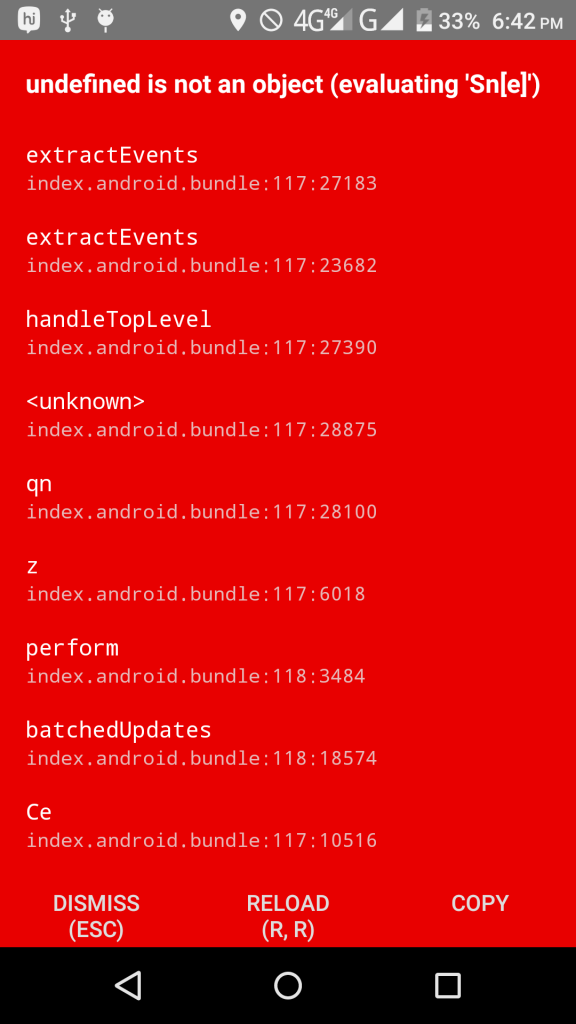Building ReactNative Apps is always little hard when there is an Operating System Update along with that Xcode updated. Every time when Xcode is updated to a newer version, Apple make some changes which will start affecting iOS app build in ReactNative.
ReactNative iOS App build errors with Xcode 14 and Mac OS X Ventura
Recently when I updated Mac OS X Ventura, It also forced me to update Xcode to latest version 14. After Xcode update, my ReactNative App started failing with lots of errors. I have ReactNative app which is using RN version v0.59.9, Xcode started throwing linking errors like
42 Duplicate symbols for architecture arm64
the complete error looks as follows
duplicate symbol '_OBJC_CLASS_$_FBSDKBase64' in:
/Users/xyz/Library/Developer/Xcode/DerivedData/MyProject-bmkdjxadfihkgxdpmjllovjakstn/Build/Products/Release-iphoneos/FBSDKCoreKit/libFBSDKCoreKit.a(FBSDKBase64.o)
/Users/xyz/MyComputer/Development/MyProject/SourceCode/MyBranches/saz_mobile/mobile_rn_dev/sazappmobile/MyProject/ios/Pods/FacebookSDK/FBSDKCoreKit_Basics.framework/FBSDKCoreKit_Basics(FBSDKBase64.o)
duplicate symbol '_OBJC_METACLASS_$_FBSDKBase64' in:
/Users/xyz/Library/Developer/Xcode/DerivedData/MyProject-bmkdjxadfihkgxdpmjllovjakstn/Build/Products/Release-iphoneos/FBSDKCoreKit/libFBSDKCoreKit.a(FBSDKBase64.o)
/Users/xyz/MyComputer/Development/MyProject/SourceCode/MyBranches/saz_mobile/mobile_rn_dev/sazappmobile/MyProject/ios/Pods/FacebookSDK/FBSDKCoreKit_Basics.framework/FBSDKCoreKit_Basics(FBSDKBase64.o)
duplicate symbol '_OBJC_CLASS_$_FBSDKBasicUtility' in:
/Users/xyz/Library/Developer/Xcode/DerivedData/MyProject-bmkdjxadfihkgxdpmjllovjakstn/Build/Products/Release-iphoneos/FBSDKCoreKit/libFBSDKCoreKit.a(FBSDKBasicUtility.o)
/Users/xyz/MyComputer/Development/MyProject/SourceCode/MyBranches/saz_mobile/mobile_rn_dev/sazappmobile/MyProject/ios/Pods/FacebookSDK/FBSDKCoreKit_Basics.framework/FBSDKCoreKit_Basics(FBSDKBasicUtility.o)
duplicate symbol '_OBJC_METACLASS_$_FBSDKBasicUtility' in:
/Users/xyz/Library/Developer/Xcode/DerivedData/MyProject-bmkdjxadfihkgxdpmjllovjakstn/Build/Products/Release-iphoneos/FBSDKCoreKit/libFBSDKCoreKit.a(FBSDKBasicUtility.o)
/Users/xyz/MyComputer/Development/MyProject/SourceCode/MyBranches/saz_mobile/mobile_rn_dev/sazappmobile/MyProject/ios/Pods/FacebookSDK/FBSDKCoreKit_Basics.framework/FBSDKCoreKit_Basics(FBSDKBasicUtility.o)
duplicate symbol '_OBJC_CLASS_$_FBSDKCrashHandler' in:
/Users/xyz/Library/Developer/Xcode/DerivedData/MyProject-bmkdjxadfihkgxdpmjllovjakstn/Build/Products/Release-iphoneos/FBSDKCoreKit/libFBSDKCoreKit.a(FBSDKCrashHandler.o)
/Users/xyz/MyComputer/Development/MyProject/SourceCode/MyBranches/saz_mobile/mobile_rn_dev/sazappmobile/MyProject/ios/Pods/FacebookSDK/FBSDKCoreKit_Basics.framework/FBSDKCoreKit_Basics(FBSDKCrashHandler.o)
duplicate symbol '_OBJC_METACLASS_$_FBSDKCrashHandler' in:
/Users/xyz/Library/Developer/Xcode/DerivedData/MyProject-bmkdjxadfihkgxdpmjllovjakstn/Build/Products/Release-iphoneos/FBSDKCoreKit/libFBSDKCoreKit.a(FBSDKCrashHandler.o)
/Users/xyz/MyComputer/Development/MyProject/SourceCode/MyBranches/saz_mobile/mobile_rn_dev/sazappmobile/MyProject/ios/Pods/FacebookSDK/FBSDKCoreKit_Basics.framework/FBSDKCoreKit_Basics(FBSDKCrashHandler.o)
duplicate symbol '_OBJC_CLASS_$_FBSDKLibAnalyzer' in:
/Users/xyz/Library/Developer/Xcode/DerivedData/MyProject-bmkdjxadfihkgxdpmjllovjakstn/Build/Products/Release-iphoneos/FBSDKCoreKit/libFBSDKCoreKit.a(FBSDKLibAnalyzer.o)
/Users/xyz/MyComputer/Development/MyProject/SourceCode/MyBranches/saz_mobile/mobile_rn_dev/sazappmobile/MyProject/ios/Pods/FacebookSDK/FBSDKCoreKit_Basics.framework/FBSDKCoreKit_Basics(FBSDKLibAnalyzer.o)
duplicate symbol '_OBJC_METACLASS_$_FBSDKLibAnalyzer' in:
/Users/xyz/Library/Developer/Xcode/DerivedData/MyProject-bmkdjxadfihkgxdpmjllovjakstn/Build/Products/Release-iphoneos/FBSDKCoreKit/libFBSDKCoreKit.a(FBSDKLibAnalyzer.o)
/Users/xyz/MyComputer/Development/MyProject/SourceCode/MyBranches/saz_mobile/mobile_rn_dev/sazappmobile/MyProject/ios/Pods/FacebookSDK/FBSDKCoreKit_Basics.framework/FBSDKCoreKit_Basics(FBSDKLibAnalyzer.o)
duplicate symbol '_OBJC_CLASS_$_FBSDKTypeUtility' in:
/Users/xyz/Library/Developer/Xcode/DerivedData/MyProject-bmkdjxadfihkgxdpmjllovjakstn/Build/Products/Release-iphoneos/FBSDKCoreKit/libFBSDKCoreKit.a(FBSDKTypeUtility.o)
/Users/xyz/MyComputer/Development/MyProject/SourceCode/MyBranches/saz_mobile/mobile_rn_dev/sazappmobile/MyProject/ios/Pods/FacebookSDK/FBSDKCoreKit_Basics.framework/FBSDKCoreKit_Basics(FBSDKTypeUtility.o)
duplicate symbol '_OBJC_METACLASS_$_FBSDKTypeUtility' in:
/Users/xyz/Library/Developer/Xcode/DerivedData/MyProject-bmkdjxadfihkgxdpmjllovjakstn/Build/Products/Release-iphoneos/FBSDKCoreKit/libFBSDKCoreKit.a(FBSDKTypeUtility.o)
/Users/xyz/MyComputer/Development/MyProject/SourceCode/MyBranches/saz_mobile/mobile_rn_dev/sazappmobile/MyProject/ios/Pods/FacebookSDK/FBSDKCoreKit_Basics.framework/FBSDKCoreKit_Basics(FBSDKTypeUtility.o)
duplicate symbol '_OBJC_IVAR_$_FBSDKURLSession._session' in:
/Users/xyz/Library/Developer/Xcode/DerivedData/MyProject-bmkdjxadfihkgxdpmjllovjakstn/Build/Products/Release-iphoneos/FBSDKCoreKit/libFBSDKCoreKit.a(FBSDKURLSession.o)
/Users/xyz/MyComputer/Development/MyProject/SourceCode/MyBranches/saz_mobile/mobile_rn_dev/sazappmobile/MyProject/ios/Pods/FacebookSDK/FBSDKCoreKit_Basics.framework/FBSDKCoreKit_Basics(FBSDKURLSession.o)
duplicate symbol '_OBJC_CLASS_$_FBSDKURLSession' in:
/Users/xyz/Library/Developer/Xcode/DerivedData/MyProject-bmkdjxadfihkgxdpmjllovjakstn/Build/Products/Release-iphoneos/FBSDKCoreKit/libFBSDKCoreKit.a(FBSDKURLSession.o)
/Users/xyz/MyComputer/Development/MyProject/SourceCode/MyBranches/saz_mobile/mobile_rn_dev/sazappmobile/MyProject/ios/Pods/FacebookSDK/FBSDKCoreKit_Basics.framework/FBSDKCoreKit_Basics(FBSDKURLSession.o)
duplicate symbol '_OBJC_METACLASS_$_FBSDKURLSession' in:
/Users/xyz/Library/Developer/Xcode/DerivedData/MyProject-bmkdjxadfihkgxdpmjllovjakstn/Build/Products/Release-iphoneos/FBSDKCoreKit/libFBSDKCoreKit.a(FBSDKURLSession.o)
/Users/xyz/MyComputer/Development/MyProject/SourceCode/MyBranches/saz_mobile/mobile_rn_dev/sazappmobile/MyProject/ios/Pods/FacebookSDK/FBSDKCoreKit_Basics.framework/FBSDKCoreKit_Basics(FBSDKURLSession.o)
duplicate symbol '_OBJC_IVAR_$_FBSDKURLSession._delegateQueue' in:
/Users/xyz/Library/Developer/Xcode/DerivedData/MyProject-bmkdjxadfihkgxdpmjllovjakstn/Build/Products/Release-iphoneos/FBSDKCoreKit/libFBSDKCoreKit.a(FBSDKURLSession.o)
/Users/xyz/MyComputer/Development/MyProject/SourceCode/MyBranches/saz_mobile/mobile_rn_dev/sazappmobile/MyProject/ios/Pods/FacebookSDK/FBSDKCoreKit_Basics.framework/FBSDKCoreKit_Basics(FBSDKURLSession.o)
duplicate symbol '_OBJC_IVAR_$_FBSDKURLSession._delegate' in:
/Users/xyz/Library/Developer/Xcode/DerivedData/MyProject-bmkdjxadfihkgxdpmjllovjakstn/Build/Products/Release-iphoneos/FBSDKCoreKit/libFBSDKCoreKit.a(FBSDKURLSession.o)
/Users/xyz/MyComputer/Development/MyProject/SourceCode/MyBranches/saz_mobile/mobile_rn_dev/sazappmobile/MyProject/ios/Pods/FacebookSDK/FBSDKCoreKit_Basics.framework/FBSDKCoreKit_Basics(FBSDKURLSession.o)
duplicate symbol '_OBJC_IVAR_$_FBSDKURLSessionTask._handler' in:
/Users/xyz/Library/Developer/Xcode/DerivedData/MyProject-bmkdjxadfihkgxdpmjllovjakstn/Build/Products/Release-iphoneos/FBSDKCoreKit/libFBSDKCoreKit.a(FBSDKURLSessionTask.o)
/Users/xyz/MyComputer/Development/MyProject/SourceCode/MyBranches/saz_mobile/mobile_rn_dev/sazappmobile/MyProject/ios/Pods/FacebookSDK/FBSDKCoreKit_Basics.framework/FBSDKCoreKit_Basics(FBSDKURLSessionTask.o)
duplicate symbol '_OBJC_IVAR_$_FBSDKURLSessionTask._loggerSerialNumber' in:
/Users/xyz/Library/Developer/Xcode/DerivedData/MyProject-bmkdjxadfihkgxdpmjllovjakstn/Build/Products/Release-iphoneos/FBSDKCoreKit/libFBSDKCoreKit.a(FBSDKURLSessionTask.o)
/Users/xyz/MyComputer/Development/MyProject/SourceCode/MyBranches/saz_mobile/mobile_rn_dev/sazappmobile/MyProject/ios/Pods/FacebookSDK/FBSDKCoreKit_Basics.framework/FBSDKCoreKit_Basics(FBSDKURLSessionTask.o)
duplicate symbol '_OBJC_IVAR_$_FBSDKURLSessionTask._task' in:
/Users/xyz/Library/Developer/Xcode/DerivedData/MyProject-bmkdjxadfihkgxdpmjllovjakstn/Build/Products/Release-iphoneos/FBSDKCoreKit/libFBSDKCoreKit.a(FBSDKURLSessionTask.o)
/Users/xyz/MyComputer/Development/MyProject/SourceCode/MyBranches/saz_mobile/mobile_rn_dev/sazappmobile/MyProject/ios/Pods/FacebookSDK/FBSDKCoreKit_Basics.framework/FBSDKCoreKit_Basics(FBSDKURLSessionTask.o)
duplicate symbol '_OBJC_CLASS_$_FBSDKURLSessionTask' in:
/Users/xyz/Library/Developer/Xcode/DerivedData/MyProject-bmkdjxadfihkgxdpmjllovjakstn/Build/Products/Release-iphoneos/FBSDKCoreKit/libFBSDKCoreKit.a(FBSDKURLSessionTask.o)
/Users/xyz/MyComputer/Development/MyProject/SourceCode/MyBranches/saz_mobile/mobile_rn_dev/sazappmobile/MyProject/ios/Pods/FacebookSDK/FBSDKCoreKit_Basics.framework/FBSDKCoreKit_Basics(FBSDKURLSessionTask.o)
duplicate symbol '_OBJC_METACLASS_$_FBSDKURLSessionTask' in:
/Users/xyz/Library/Developer/Xcode/DerivedData/MyProject-bmkdjxadfihkgxdpmjllovjakstn/Build/Products/Release-iphoneos/FBSDKCoreKit/libFBSDKCoreKit.a(FBSDKURLSessionTask.o)
/Users/xyz/MyComputer/Development/MyProject/SourceCode/MyBranches/saz_mobile/mobile_rn_dev/sazappmobile/MyProject/ios/Pods/FacebookSDK/FBSDKCoreKit_Basics.framework/FBSDKCoreKit_Basics(FBSDKURLSessionTask.o)
duplicate symbol '_OBJC_IVAR_$_FBSDKURLSessionTask._requestStartDate' in:
/Users/xyz/Library/Developer/Xcode/DerivedData/MyProject-bmkdjxadfihkgxdpmjllovjakstn/Build/Products/Release-iphoneos/FBSDKCoreKit/libFBSDKCoreKit.a(FBSDKURLSessionTask.o)
/Users/xyz/MyComputer/Development/MyProject/SourceCode/MyBranches/saz_mobile/mobile_rn_dev/sazappmobile/MyProject/ios/Pods/FacebookSDK/FBSDKCoreKit_Basics.framework/FBSDKCoreKit_Basics(FBSDKURLSessionTask.o)
duplicate symbol '_OBJC_IVAR_$_FBSDKURLSessionTask._requestStartTime' in:
/Users/xyz/Library/Developer/Xcode/DerivedData/MyProject-bmkdjxadfihkgxdpmjllovjakstn/Build/Products/Release-iphoneos/FBSDKCoreKit/libFBSDKCoreKit.a(FBSDKURLSessionTask.o)
/Users/xyz/MyComputer/Development/MyProject/SourceCode/MyBranches/saz_mobile/mobile_rn_dev/sazappmobile/MyProject/ios/Pods/FacebookSDK/FBSDKCoreKit_Basics.framework/FBSDKCoreKit_Basics(FBSDKURLSessionTask.o)
duplicate symbol '_FBSDKAppEventCity' in:
/Users/xyz/Library/Developer/Xcode/DerivedData/MyProject-bmkdjxadfihkgxdpmjllovjakstn/Build/Products/Release-iphoneos/FBSDKCoreKit/libFBSDKCoreKit.a(FBSDKAppEvents.o)
/Users/xyz/MyComputer/Development/MyProject/SourceCode/MyBranches/saz_mobile/mobile_rn_dev/sazappmobile/MyProject/ios/Pods/FacebookSDK/FBSDKCoreKit_Basics.framework/FBSDKCoreKit_Basics(FBSDKUserDataStore.o)
duplicate symbol '_FBSDKAppEventCountry' in:
/Users/xyz/Library/Developer/Xcode/DerivedData/MyProject-bmkdjxadfihkgxdpmjllovjakstn/Build/Products/Release-iphoneos/FBSDKCoreKit/libFBSDKCoreKit.a(FBSDKAppEvents.o)
/Users/xyz/MyComputer/Development/MyProject/SourceCode/MyBranches/saz_mobile/mobile_rn_dev/sazappmobile/MyProject/ios/Pods/FacebookSDK/FBSDKCoreKit_Basics.framework/FBSDKCoreKit_Basics(FBSDKUserDataStore.o)
duplicate symbol '_FBSDKAppEventGender' in:
/Users/xyz/Library/Developer/Xcode/DerivedData/MyProject-bmkdjxadfihkgxdpmjllovjakstn/Build/Products/Release-iphoneos/FBSDKCoreKit/libFBSDKCoreKit.a(FBSDKAppEvents.o)
/Users/xyz/MyComputer/Development/MyProject/SourceCode/MyBranches/saz_mobile/mobile_rn_dev/sazappmobile/MyProject/ios/Pods/FacebookSDK/FBSDKCoreKit_Basics.framework/FBSDKCoreKit_Basics(FBSDKUserDataStore.o)
duplicate symbol '_FBSDKAppEventZip' in:
/Users/xyz/Library/Developer/Xcode/DerivedData/MyProject-bmkdjxadfihkgxdpmjllovjakstn/Build/Products/Release-iphoneos/FBSDKCoreKit/libFBSDKCoreKit.a(FBSDKAppEvents.o)
/Users/xyz/MyComputer/Development/MyProject/SourceCode/MyBranches/saz_mobile/mobile_rn_dev/sazappmobile/MyProject/ios/Pods/FacebookSDK/FBSDKCoreKit_Basics.framework/FBSDKCoreKit_Basics(FBSDKUserDataStore.o)
duplicate symbol '_FBSDKAppEventEmail' in:
/Users/xyz/Library/Developer/Xcode/DerivedData/MyProject-bmkdjxadfihkgxdpmjllovjakstn/Build/Products/Release-iphoneos/FBSDKCoreKit/libFBSDKCoreKit.a(FBSDKAppEvents.o)
/Users/xyz/MyComputer/Development/MyProject/SourceCode/MyBranches/saz_mobile/mobile_rn_dev/sazappmobile/MyProject/ios/Pods/FacebookSDK/FBSDKCoreKit_Basics.framework/FBSDKCoreKit_Basics(FBSDKUserDataStore.o)
duplicate symbol '_FBSDKAppEventDateOfBirth' in:
/Users/xyz/Library/Developer/Xcode/DerivedData/MyProject-bmkdjxadfihkgxdpmjllovjakstn/Build/Products/Release-iphoneos/FBSDKCoreKit/libFBSDKCoreKit.a(FBSDKAppEvents.o)
/Users/xyz/MyComputer/Development/MyProject/SourceCode/MyBranches/saz_mobile/mobile_rn_dev/sazappmobile/MyProject/ios/Pods/FacebookSDK/FBSDKCoreKit_Basics.framework/FBSDKCoreKit_Basics(FBSDKUserDataStore.o)
duplicate symbol '_FBSDKAppEventState' in:
/Users/xyz/Library/Developer/Xcode/DerivedData/MyProject-bmkdjxadfihkgxdpmjllovjakstn/Build/Products/Release-iphoneos/FBSDKCoreKit/libFBSDKCoreKit.a(FBSDKAppEvents.o)
/Users/xyz/MyComputer/Development/MyProject/SourceCode/MyBranches/saz_mobile/mobile_rn_dev/sazappmobile/MyProject/ios/Pods/FacebookSDK/FBSDKCoreKit_Basics.framework/FBSDKCoreKit_Basics(FBSDKUserDataStore.o)
duplicate symbol '_OBJC_CLASS_$_FBSDKUserDataStore' in:
/Users/xyz/Library/Developer/Xcode/DerivedData/MyProject-bmkdjxadfihkgxdpmjllovjakstn/Build/Products/Release-iphoneos/FBSDKCoreKit/libFBSDKCoreKit.a(FBSDKUserDataStore.o)
/Users/xyz/MyComputer/Development/MyProject/SourceCode/MyBranches/saz_mobile/mobile_rn_dev/sazappmobile/MyProject/ios/Pods/FacebookSDK/FBSDKCoreKit_Basics.framework/FBSDKCoreKit_Basics(FBSDKUserDataStore.o)
duplicate symbol '_OBJC_METACLASS_$_FBSDKUserDataStore' in:
/Users/xyz/Library/Developer/Xcode/DerivedData/MyProject-bmkdjxadfihkgxdpmjllovjakstn/Build/Products/Release-iphoneos/FBSDKCoreKit/libFBSDKCoreKit.a(FBSDKUserDataStore.o)
/Users/xyz/MyComputer/Development/MyProject/SourceCode/MyBranches/saz_mobile/mobile_rn_dev/sazappmobile/MyProject/ios/Pods/FacebookSDK/FBSDKCoreKit_Basics.framework/FBSDKCoreKit_Basics(FBSDKUserDataStore.o)
duplicate symbol '_FBSDKAppEventPhone' in:
/Users/xyz/Library/Developer/Xcode/DerivedData/MyProject-bmkdjxadfihkgxdpmjllovjakstn/Build/Products/Release-iphoneos/FBSDKCoreKit/libFBSDKCoreKit.a(FBSDKAppEvents.o)
/Users/xyz/MyComputer/Development/MyProject/SourceCode/MyBranches/saz_mobile/mobile_rn_dev/sazappmobile/MyProject/ios/Pods/FacebookSDK/FBSDKCoreKit_Basics.framework/FBSDKCoreKit_Basics(FBSDKUserDataStore.o)
duplicate symbol '_FBSDKAppEventFirstName' in:
/Users/xyz/Library/Developer/Xcode/DerivedData/MyProject-bmkdjxadfihkgxdpmjllovjakstn/Build/Products/Release-iphoneos/FBSDKCoreKit/libFBSDKCoreKit.a(FBSDKAppEvents.o)
/Users/xyz/MyComputer/Development/MyProject/SourceCode/MyBranches/saz_mobile/mobile_rn_dev/sazappmobile/MyProject/ios/Pods/FacebookSDK/FBSDKCoreKit_Basics.framework/FBSDKCoreKit_Basics(FBSDKUserDataStore.o)
duplicate symbol '_FBSDKAppEventLastName' in:
/Users/xyz/Library/Developer/Xcode/DerivedData/MyProject-bmkdjxadfihkgxdpmjllovjakstn/Build/Products/Release-iphoneos/FBSDKCoreKit/libFBSDKCoreKit.a(FBSDKAppEvents.o)
/Users/xyz/MyComputer/Development/MyProject/SourceCode/MyBranches/saz_mobile/mobile_rn_dev/sazappmobile/MyProject/ios/Pods/FacebookSDK/FBSDKCoreKit_Basics.framework/FBSDKCoreKit_Basics(FBSDKUserDataStore.o)
ld: 42 duplicate symbols for architecture arm64
clang: error: linker command failed with exit code 1 (use -v to see invocation)
When I started looking for solution, I found multiple solutions, which actually worked for many people, however for me none of those solutions worked.
Solution for Duplicate Symbols for architecture arm64 – which worked for me
Steps to resolve
- Open your project in Xcode
- Click on Pods project from your project navigator as shown in below diagram
then select Build Phases and select the project target in which you are getting errors. For me all linking errors were for FBSDKCore, you can find that by seeing the error.
- Then from error get the file name for which you are getting duplicate symbol. for example if error has
duplicate symbol ‘_FBSDKAppEventLastName’ in: /libFBSDKCoreKit.a(FBSDKAppEvents.o)
Then find file FBSDKAppEvents.m from the search box given in above screenshot. - Find the file and select the file and delete by clicking on delete(-) icon in the Xcode. ( refer below screenshot)

- Since in my case there are 42 linking errors, all the errors are coming from more than 4 to 5 different files. I deleted all the files one by one.
- This resolved all 42 linking error.
Basically the error appears when same implementation is referenced more than one in the project. Which mean in my case some of the .m files from FBSDKCoreKit are added more than once, it is difficult to find how those files added twice, but usually it happens when libraries are linked through pods as well as manually ( typically in old projects libraries might have also linked using ReactNative link command)
Now question is why Xcode 14 started giving errors? which was not the case earlier with lower version of Xcodes ? this is basically because the latest Xcode checks strictly many things and it starts complaining.
Is it the only solution which fix this issue ? well that I am not sure, there are many more solutions giving in StackOverflow as well as GitHub, some fixes might work for you. Here are those references for you, in case my fix doesn’t work for you 🙂
References:
1. Github Post- duplicate symbols for architecture x86_64 React Ntaive version 0.64 #32016
2. Github Post – duplicate symbols for architecture x86_64 React Ntaive
3. Stack over flow post – Duplicate Symbols for Architecture arm64