A Test Case Template Example
Test case template: A template is a structural document and a test case template contains all information required for a test case. Every test engineer will write test cases in test case template, there is nothing called standard test case template. It may vary from company to company and project to project.
It mainly contains the following XLS sheets
- HLS Revision History – For High Level Scenario
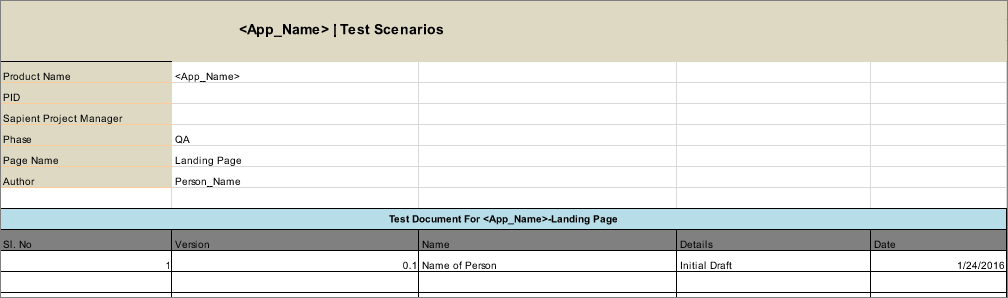
HLS- Test Scenario Revision - HLS Scenarios

HLS-High Level Test Scenario - HLS Review Comments

HLS Review_Comments_Test_Case - LLS

HLS-High Level Test Scenario_test_case
Test case parameters
Header
Test case name:It is a unique name written by test engineer.For every individual test engineer individual test case name should be written in the below mentioned format.
ProjectName_ModuleName_Scenario
Release name: It is mandatory to mention release name because it helps to identify in which build the issue has been raised.
Requirement number: When BA(Business Analyst) write the requirement number for every individual requirement and unique number will be given to each requirement, so test engineer should copy the requirement number and should write the test case template.
Module name: When BA(Business Analyst) write the requirement, he will also write list of all the module names so test engineer should copy the module name from the requirement and should write the test cases.
Precondition: It is the settings or actions that should be done before executing test cases or step no 1.
Test data: It is a data created by test engineer before executing test case or step no 1.
Example for test data : It is required to create an user account before testing file upload feature.
Test data can be created manually or we can also create test data by executing automation scripts.
Post condition:It is an expected result that we get from the application or when we give the input to the application what ever output we get from the application that is called as post condition.
We mainly use post data when one of the test case is depending on the output of previous test case.
Severity:Test engineer should give severity for each and every individual test cases based on complexity of the feature and importance of feature and importance of feature to the customer business, based on severity test engineer will decide which test cases should be executed first and which test cases executed next.
3 types of severity
1) Critical
2) Major
3) Minor
Test case type: Test engineer should mention which type of testing he is writing in the test case type.
Functional testing
Integration testing
System testing
Smoke testing
Brief description:This field describe the complete information about the test case
Test execution hours:Test engineer should mention how much time he has taken to write and execute the test case ,the value for this field should be enter once of after test execution.
Body
Step no:This field is mainly use to identify each and every step uniquely.
Action or description:It consists of all the navigation steps.
Input:This field consist of the values entered by test engineer while testing the application (URL,Username,password and all +ve and -ve value you entered for every field)
Expected Result:Test engineer will write Expected result by looking in to the requirement the value for this field is entered before test execution.
Actual Result:Test engineer will write actual result while executing the test cases execution. Test engineer will get the actual result from the application.
Status:Test engineer will enter the status of test case as pass or fail after test execution. if expected result is not matching with actual result than test case status is fail else it is pass.
Comments:If the test case is fail then test engineer should enter the reason in the comments stating why the test case is failed.
Footer
Author:Test engineer one who write the test case is called as author.
Reviewer or reviewed by:Test engineer one who reviews the test case which is written by other test engineer is called as reviewer.
Approved by:Test engineer one who approves the test case is called as approved by or approver.
Approval date:The date on which test case is approved is called date.
Download Test Case Template XLS file
Important : Learn to use JIRA bug tracking tool
Posted By
Vinayak Mudiyappanavar,
Trainee Test Engineer